WooCommerce Payments Setup for Individual Properties
RealHomes theme has been accepting individual properties payment to publish them via Stripe and PayPal using dedicated plugins.
Now WooCommerce Payments Gateway can also be used to accept individual properties payment by using the recently introduced RealHomes WooCommerce Payments Addon plugin with WooCommerce plugin.
Plugins Installation
The WooCommerce plugin can be installed after downloading from its own page. While RealHomes WooCommerce Payments Addon plugin can be installed and activated by navigating to Dashboard > RealHomes > Plugins page. Please see the following screenshot for help.
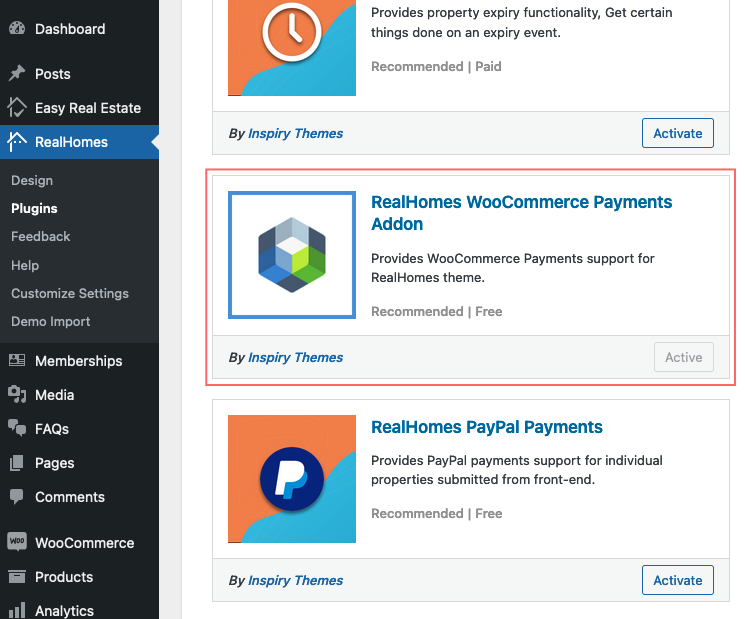
WooCommerce Payments Settings Page
Once the plugin is installed and activated. Go to the Dashboard > Easy Real Estate > Woo Payments Settings page. Now you can configure individual properties woocommerce payments settings on this page as you can see in this screenshot.
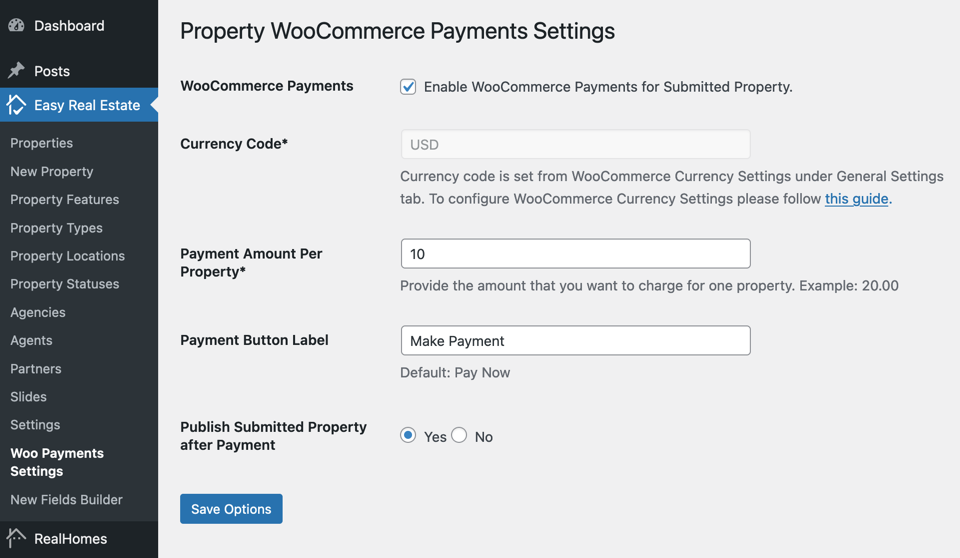
For the WooCommerce payment gateways set up you can see their guide by clicking here.
My Properties Page
Now your users should be able to make payments and publish their listed properties on your website.
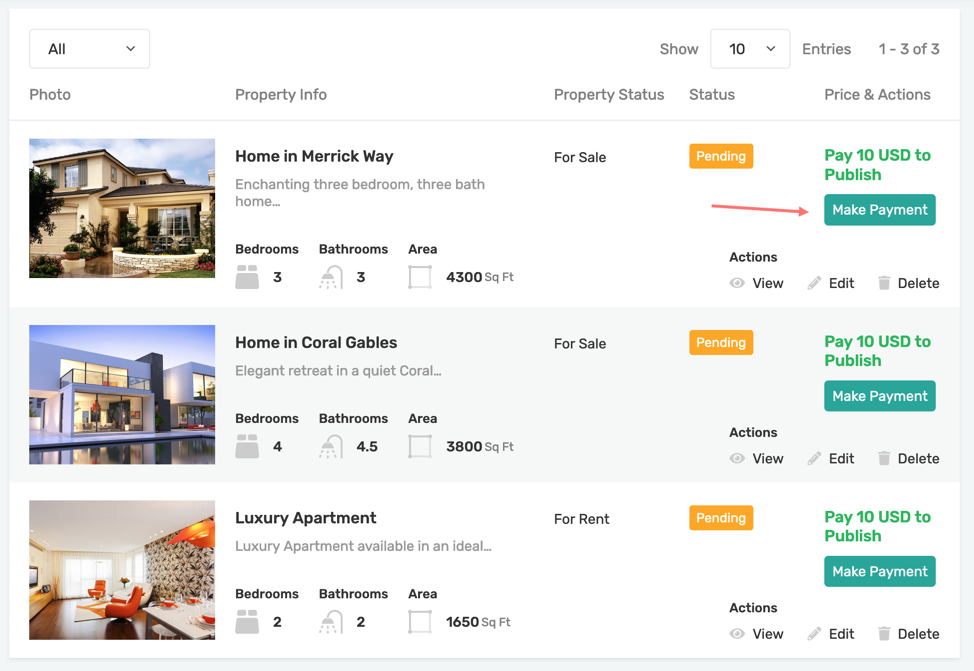
If you follow the above guide properly and still need further assistance regarding any step/section, you can reach our dedicated support team through our support site by clicking here.
Or if you got any feedback about the plugin or its guide improvement you can share it with us via feedback form by clicking here.
