RecipePress WordPress Theme Version 2.0 Update
There are a lot of major functionality changes in the 2.0 update of RecipePress WordPress theme. You must read it before you update your theme from versions before 2.0.
What could go wrong?
This update will not affect/change/remove any of the existing posts, recipes, and media files. However, it may disturb any of the following settings.
- Theme Options
- Widget Settings
- Customizer Settings
- Site Translation
How to play safe?
Just to be on the safe side, you can take the following steps.
Backup Theme Options
You need to take a backup of the existing theme option entries of yours so that If you face any trouble after updating the theme and related plugin, you can easily import the old settings. For that, you need to go to the Appearance > Theme Options > Import/Export. You can find the option Download Data File under Export heading as seen in the following screenshot. Make sure you save this file on the proper location.
Backup Widget Placements
To save widget placements in all widgetized areas, you need to take help from a plugin named Widget Import Export. Go to Plugins > Add New and search for this plugin.
After you install and activate this plugin, you can the Tools > Widget Importer & Exporter. You can click the Export Widgets button under the heading with the same name as seen in the following screenshot.
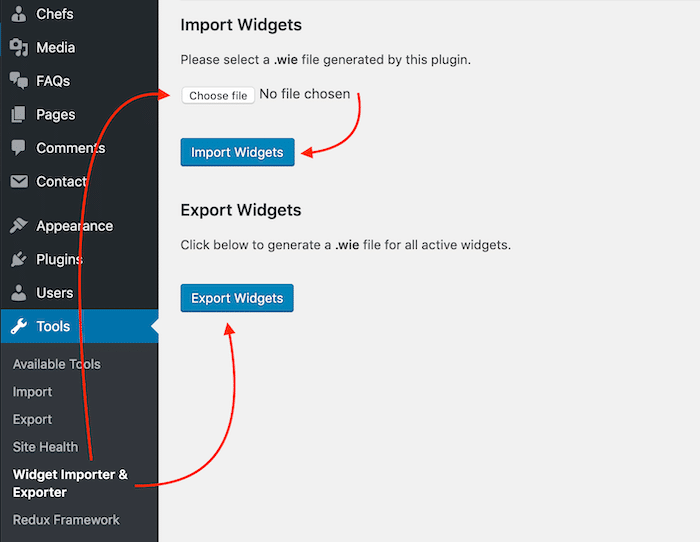
Backup Customizer Settings
This theme has its own Theme Options and is not using much of the customizer settings.
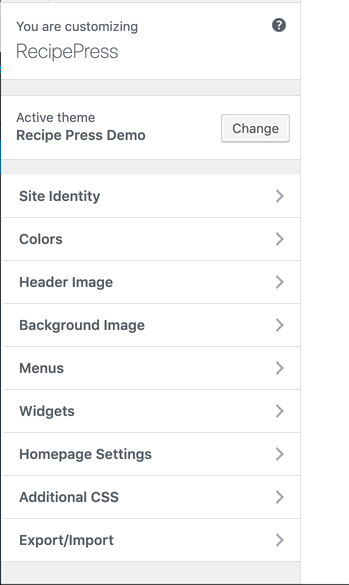
However, if you have done any work in these settings then you need to take a proper backup of these settings as well. For that, you need to install Customizer Export/Import plugin from the WordPress directory by going to Plugins > Add New and then search.
After installing this plugin you can go to Appearance > Customize. Here you can see a new settings tab named Export/Import. Click on that and then Export to get a proper backup of the file.
You can import the settings by reaching to the same settings page and then importing the file in the Import area as seen in the screenshot.
Translation Files
If you have translated the theme and related plugin then make sure that you take a proper backup of the files inside the language directory of the Recipe Press theme and Inspiry Recipes plugin.
Anything Else?
There are a lot of changes in this update but most of those are not related to end-user but the quality of the product and fulfilling the rules of ThemeForest as well as WordPress.org guidelines.
However, there are several points which need the attention of the users as well.
Logo and Favicon
As per the rules, we have moved the Logo and Favicon settings from Theme Options to the Customizer settings. You need to set your logo from the media in Appearance > Customize > Site Identity. You can use your existing updated logo from the media library as seen in the following animation guide.
Website Translation
Due to the change of text-domain, we have updated the core translation files as well. If you are using your site in a different language then you need to update the existing translation files you have. Open the translation .po file in poedit and then click on ‘Catalogue > Update from source’. It will add new and changed strings in it.
