How WordPress Contact Form Plugins Can Help You Win Better User Engagement?
Even if your site is well-structured and elegantly designed, sometimes you go a little beyond to allow people to contact you. One simple solution is adding contact forms through WordPress plugins. Contact Forms provide swift communication between your site visitors. Whenever you need to reach out to your audience or vice versa, these forms are very handy and quick. They provide a clean and easy to use interface which enhances user engagement.
The internet is overwhelmed with several ways of adding contact forms in websites. For the sake of simplicity, I’m considering you are doing it either manually or with a third party plugin. But, just wondering which plugin do you use for adding contact forms? The prime focus of this article is to guide you through the best available solution for this very purpose. Read on to find out more about using Contact Form plugins the right way.
Adding Contact Forms in Websites
Site visitors need a platform where they can submit their feedback, ask questions and seek any guidance. That’s why Contact Forms are necessary to add. An engaging contact form gives your website a professional touch and helps you managing your online communication. It is also better for website owners as it stops your email address from being spammed.
Today, most WordPress themes include built-in contact forms which can be easily included through widgets. However, I will always prefer to create your own with a WordPress plugin. While choosing a contact form plugin you must look for the following features:
- Easy to use: The plugin should offer an easy setup which can be configured in a few clicks.
- Multiple customizations: Create forms with user-friendly interfaces that complement your site, with customization options.
- Contact management: An in-depth management of submitted information.
- Spam protection: Must offer features to handle spam comments.
Ingredients of a Contact Form
A contact form should be kept as simple as possible with a minimal design. It must not be crowded with so many form fields. Instead, include only the primary input fields like name, email ID, and a text area. The call to action buttons should be placed in the central position. If these points are followed then, there are fewer chances of a visitor leaving your form unfilled.
WordPress Contact Form Plugins
When it comes to choosing a contact form plugin, several free and premium options are available. They may differ in features from simple feedback forms to complex multi-page forms. But, all serve a similar purpose. So today, I am going to share the top 3 contact form plugins for WordPress driven websites.
Contact Form 7

If you’re looking for an all-in-one contact form solution, then one option reigns supreme i.e. Contact Form 7. It is one of the oldest and most popular WordPress plugins which has passed 40 million downloads earlier this month. Its developers have taken the plugin to a next level by creating several add-ons. Currently, the Contact Form 7’s feature-set is way beyond its core contact form capabilities.
- Custom Form Features and Fields: Contact Form 7 is famous for its flexibility with custom features for its fields and content editing. You can create intuitive forms in no time and insert them in your websites. It supports Ajax-powered submitting, Akismet, and CAPTCHA spam filtering, and it is multilingual.
- Multiple Add-Ons: Several third-party plugins which exist as add-ons are also available for Contact Form 7.
- Easy to Manage: Managing forms are relatively easy as its is based on HTML tags. An option for adding custom elements in between your form fields is also there. Form insertion is very simple. Just paste the shortcode and include it within a post or page.
WPForms
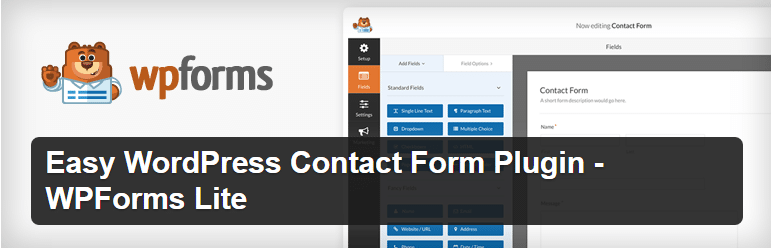
When you want to build beginner friendly forms that are both easy to setup and rich with features, then WP Forms is a fantastic choice to make. Syed Balkhi from WP Beginner is one of the plugin developers. Its free version is named as WPForms Lite and has 10,000+ active installs.
- Intuitive Interface: The plugin offers a super clean user interface with drag and drop features. This makes form building process rather quick.
- Pre-Made Templates: It also includes pre-made form templates through which you can create beautifully styled forms.
- Pro Version: The premium version of WPForms offers advanced functionality like building multi-page forms, email subscription forms, payment forms, etc. Also, it supports payments via PayPal and has a powerful management dashboard. It means you do not need to go anywhere to view all form entries. WPForms provide features for spam protection as well.
Caldera Forms
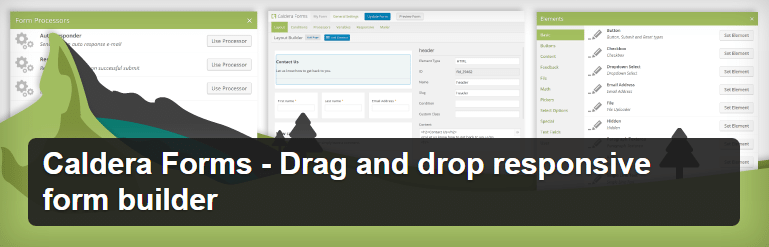
Caldera Forms is a free WordPress plugin which creates forms with a layout of your choice. Caldera is quite a recent form plugin, but it still has 20,000+ active installs.
- Drag and Drop Features: Its responsive drag and drop interface let you take full control of the form data without writing a single line of code.
- Form Fields and Layouts: The plugin allows you to create forms with multiple columns, additional pages, and user responses with conditional logic.
- Extended Functionality: Features for anti-spam, AJAX, notification emails, and database entry tracking are all enabled by default.
- Form Templates: Caldera Forms includes different form templates which help you build responsive and creative looking forms quickly. You can also add new fields or modify the existing layout. While filling out the field details, there is an exclusive option for naming Custom Class in each field type. This helps you in several ways. E.g. you can easily differentiate a particular field with other forms, you can easily apply custom styling properties later, etc.
- Pro Version: For more sophisticated features and services, you can subscribe to their premium bundle as well.
Wrapping It Up!
Apart from these plugins, there are other options as well. The contact form module of JetPack allows you to add a simple contact form to your website. Formidable Forms with more than 300,000 active installs create beautiful forms with in-place editing. Fast Secure Contact Form, Contact Form, and PirateForms are all great contact form plugins. You can choose any of these based on your requirement. However, I have summarized the three best ones which you should definitely consider.
So what do you think? Which is your favorite contact form plugin for WordPress? Did I miss any name which you like to add here? Share your experience about it and drop in your feedback in the comment box below or reach out to me via Twitter @MaedahBatool.
