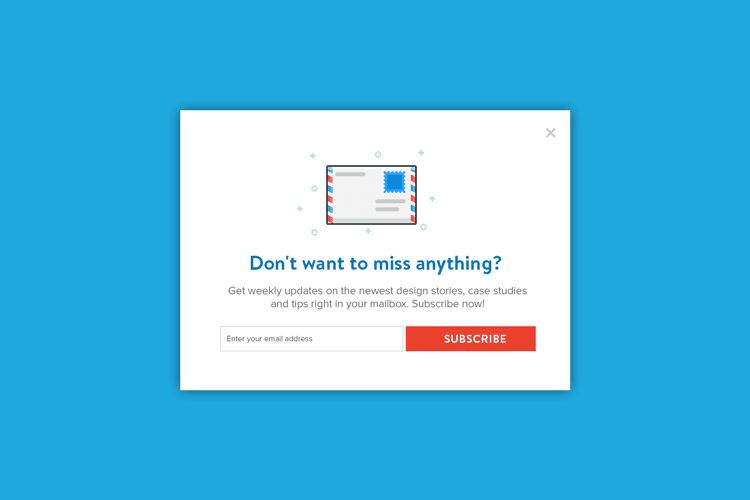How Email Opt-in Form Plugins Could Help You Win Subscribers?
If you are generating content and no one is reading it, then you’re certainly writing in a vacuum. A well-built newsletter can bridge this gap, but again you’ll need a list of people to whom it is sent. Reaching out to people through an email is one of the earliest marketing trends that thrive today. However, it is still difficult to build an email list of targeted and engaged subscribers.
So the question arises, why is the email list important and how you build it?
The answer to both these questions is an email opt-in form which pops up a message on your web page with your newsletter sign up form. In this article, you are going to learn about the importance of adding these forms for earning subscribers and the method of building them.
Opt-in Email Forms and Their Importance
The email opt-in form is an effective way of increasing signup rates to your email newsletter. Whenever a visitor lands on a website he views a message which gets displayed either immediately, or after a specified period. Email opt-in forms are quite profitable for generating business and are now an essential component of any website’s marketing strategy.
Benefits of Adding an Opt-in Form
Being a recent trend, it is necessary to find out what perks such forms bring for WordPress website owners.
- Email opt-in forms play a significant role in building customer relationship and user engagement.
- An email subscriber always remains aware of your web content and likeliness of him buying your product increases.
- Unlike other ways, pop-ups ensure maximum attention and guarantees that the content gets read frequently.
Therefore, an opt-in form helps you increase traffic, convert new leads and offer better-engaged users. There are several ways of adding these forms on your website e.g. after post boxes, squeeze pages, slide-ins, and by integrating with major email marketing services. But WordPress plugins are the convenient way to the job.
Below, I’ve listed a few popular email opt-in plugins and services for WordPress that are both easy to use and highly flexible in functionality.
SumoMe

SumoMe is a fantastic free WordPress plugin for creating pop-up forms. What is so special about it are its three different tools which encourage visitors to subscribe to your email list, share your web content and optimize the workflow.
The free tools are List Builder, Scroll Box, and Smart Bar. List Builder creates forms that are popped-up according to a particular scheduled time. Scroll Box adds an opt-in form at the bottom corner of your site and sneaks out when users scroll down. Lastly, Smart Bar displays the form but at the top of the page.
Each tool is coupled with intuitive features which make the form creating process easy. SumoMe allows form integration with third party solutions, supports asynchronous loading and is 100% mobile optimized. The plugin has more than 100,000+ active installs and is quite familiar with WP community. Don’t use too many of their add-ons it might slow down your site.
MailChimp for WordPress

MailChimp for WordPress lets you display timely pop-ups to encourage visitors to subscribe to your site. Using a small shortcode, you can create handy opt-in forms and display them anywhere on your website. The plugin is quite flexible in functionality. That’s why it gets easily integrated with the MailChimp account via a MailChimp API key.
With this plugin, you can also add checkboxes to your form. With its powerful Field Builder, you can add new form fields or even stick with the existing ones. It also includes a Style Builder and a section for Reports, where the entire user activity is logged.
There is a premium version as well starting at $49. To get access to its PRO features, you can purchase it.
OptinMonster

OptinMonster is a premium addition to the email opt-in form family which has gathered an incredible response from the users in very little time. Developed by the team of WPBeginner, this is a complete newsletter plugin allowing you to add pop-up messages, sidebar forms, floating bars, and several others.
OptinMonster supports email marketing integration and other features like form customization, A/B split testing and analytics. A user can view a detailed overview of his conversions through statistics and also enjoys an option to target individual pages. Without writing a single line of code, you can customize the text and design using a WYSIWYG editor. The plugin is packed with an exit intent technology which detects the exit time of a user and at that very instant forces a pop-up form to appear.
The pricing model is also very flexible with its standard package starting from $49 up to the unlimited plan which cost $199 per annum. Apparently, the standard package wouldn’t deliver sufficient features so based on your needs you can choose the desired package.
Bloom eMail Opt-In Plugin
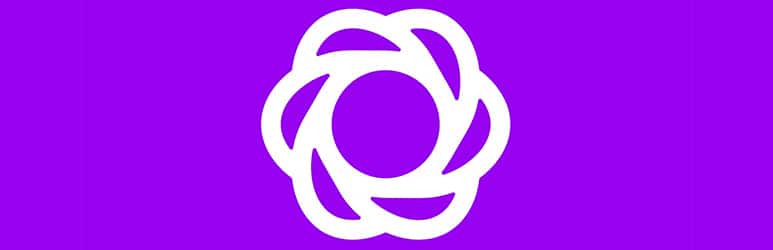
Bloom eMail Opt-In Plugin is another advanced email opt-in plugin offering a broad range of sophisticated features. The plugin is a product of Elegant Themes. With its rich feature-set, website owners can enjoy increased email subscribers, targeted content, and easy to configure settings.
Unlike other related plugins, the Bloom eMail Opt-in plugin supports an automated insertion of the form inside your pages and posts. The same can also be done manually with shortcodes. Likewise, you can also restrict the access to content. Doing so will allow site visitors to access only a particular page they are while entering their email address.
Regarding design and user experience, the plugin has 100+ customizable templates so you can get a variety of opt-in forms for your websites. Lastly, it also supports more than 16 email marketing integrations which mean Bloom can retrieve data about all of your lists and subscriber counts. Pricing plan starts with $89 and then changes with the package.
ConvertPlug

Next, we have ConvertPlug, which is another big player in the email opt-in forms plugin market. In a few clicks, you can create trendy pop-ups and get started with converting website visitors into subscribers, social followers and potential customers.
Users buying the ConvertPlug can enjoy more than ten pop-up display positions and 12 behavioral triggers. Its 100+ pre-made templates create great-looking opt-in forms which can be placed in a sidebar or a widget. An infobar can also be added either at the top or bottom of the page.
With its full-screen feature, you can grab most of the user’s’ attention on a wide range. Video pop-ups and social sharing are also included in it. Special efforts are made to ensure better user engagement which is done by user inactivity feature. ConvertPlug is available at CodeCanyon in just $21. The best thing about ConvertPlug is that it integrates with MyMail plugin and that way you can send newsletter and grab subscribers right inside your WordPress Admin panel.
Conclusion
All the plugins listed so far might be better to one or the other. But they offer one functionality in common i.e. email marketing integration with opt-in forms. When it comes to choosing the best plugin of the lot, then you’ll go with the free ones (SumoMe and MailChimp) for sure. But the premium solutions must not be ignored.
Bloom should be preferred when you’re looking for more customization options and design variations. But OptinMonster is really powerful and a bit costly as well. Guess, good quality services come with a price tag. It’s a SaaS that means, you pay for it on a monthly/yearly basis. It is immensely popular, and if you use it to the full potential, it offers it is very cost effective & result oriented.
Have you made your pick? Which email opt-in plugin do you use? Share your experience about it and drop in your feedback in the comment box below or reach out to me via Twitter (@MaedahBatool) account.