Let’s Choose the Best SEO Plugin for Your WordPress Website
In this rapid-paced world, attention is the most valuable asset. The more attention your website has the more money and attention it can get. Why am I telling you all this? Because the SEO is all about attention and visibility. For some SEO is a hassle. For others, it is a gateway to get more traffic. WordPress is a robust content management system. Being open source, it has a generous community. Its plugin architecture allows anyone to extend the CMS’s abilities.
In this post, I will share with you, what is SEO and how you can choose the best SEO WP plugin for your website.
What is SEO?
Search Engine Optimization (SEO) is the process of optimizing a website, so it gets ranked well in search engines. Search engines’ job is to show the high-quality web pages from “www” (world wide web) to its users. It is the art of analyzing pages and making tweaks that help search engines rank it better. It’s a broad field; there are two aspects to SEO i.e.
- Off-Page SEO
- On-Page SEO
Off Page SEO
Off-Page SEO constitutes entirely of links. Links are seen as votes by search engines. The more links point to a page, the better it must be. That is why Google ranks pages higher containing more links.
On Page SEO
While in On-Page SEO, you optimize the factors on the page. In this type, you make sure that your targeted keyword appears in the title, page URL, first paragraph, image’s alt tag, etc. WordPress plugins offer the functionality of On-Page SEO. Let’s discuss the necessary features of an SEO plugin.
Is SEO Important?
SEO is an integral component of a website because it brings you eyeballs. You might have written the most detailed post on the paleo diet, but what’s the use if no one reads it? You might also have the best SEO, but what’s the use if your site has nothing to offer? That’s to say, SEO and content are dependent on one another for their effectiveness.
If you haven’t allocated any budget for SEO, then you are indeed missing out something. Plain and straightforward. Every site must be optimized for search engines; even Google recommends it!
WordPress SEO Plugins
WordPress community has tens of thousands of plugins for almost everything. There are performance enhancing plugins, image resizing plugins, and plugins to add voting polls. What I mean here is that there are multiple plugins for the same task.
Essential Characteristics!
For SEO, there are plugins like Yoast SEO, All in One SEO Pack (AIOSP), Google XML Sitemaps, etc. Though, it’s a tough choice to make among so many options.
So, which plugin you should choose? To determine the best SEO plugin, you must ensure that it deliver the following features:
- It lets you verify Google Webmasters Tools.
- Adds a meta description and a page title.
- Helps to target a keyword.
- Display search snippets.
- Lets you add a canonical tag.
- Generate and customize XML sitemaps.
- Optimize pages for social media.
- Modify robots.txt (which is basically instructions for search bots).
These are the necessary features of an effective SEO plugin. If a plugin possesses these features, then go with it. If a plugin has more to offer in addition to these, then it is even better.
Yoast SEO
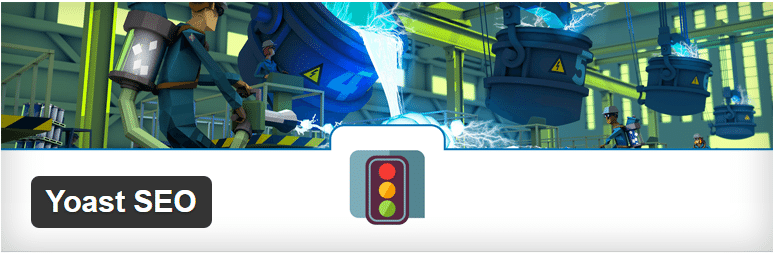
Yoast SEO is an ultimate out of the box SEO plugin. It has all the options you need. Aside from its features, like any good plugin, it is always under development. Every now and then, a bug is debugged, new features are introduced, and improvements are made consistently.
- SEO Settings: You can set meta description, page title, see search snippets, generate and customize XML sitemaps.
- Optimization: It does the job of optimizing posts quite quickly. My favorite part is its content analysis functionality, which analyzes SEO and readability of your page. It checks whether Focus Keyword is added to image alt tag, whether the first paragraph of the post contains Focus Keyword, etc.
- Readability Tests: Then there is Readability Analysis, which checks for text readability. It tests your copy against Flesch Reading test.
All In One SEO Pack
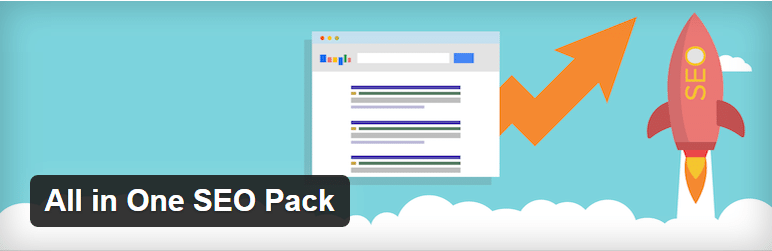
All In One SEO Pack (AIOSP) is one of the oldest WordPress plugins. Evident from its name, it claims to cover all SEO aspects. Boasting almost 30 million downloads, it stands to be a competent rival of Yoast SEO. It provides a lot of features.
- Key Features: Bundled with abilities to add a meta description, generate XML sitemaps, WooCommerce integration, and Google Analytics support, it is a robust plugin.
- UX Not So Strong: However, it is not so strong from w.r.t to the user experience. Once you’ve installed and activated the plugin, a new menu appears to top left side of your dashboard. As you click it, you are overwhelmed with roughly 40+ options!
As you can guess, this can easily scare off beginners. Other than that, the plugin rocks and caters all the beginner needs.
Google XML Sitemaps
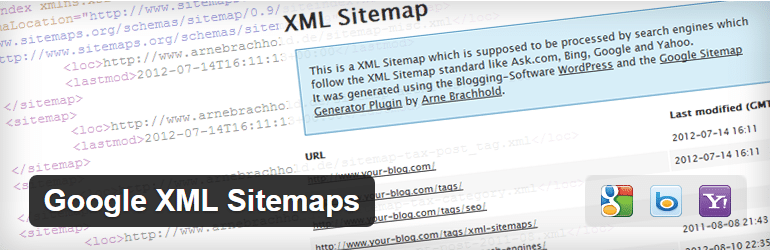
XML Sitemaps help Google, Bing, Yahoo give a better navigation structure of your site. Your site should have an XML sitemap because it helps ranking better and provides the entire list of indexable pages to Google. One of the first things I do when starting a new site is to generate and submit a sitemap. Google XML Sitemaps plugin does exactly what it says. It is entirely focused on providing XML sitemaps functionality.
It also allows you to customize sitemaps. Which post types are included in the sitemap? Which are excluded? Which category is included? At what frequency are various pages crawled? Your sitemaps, your control. BTW You should not use this one if you end up deciding in favor of Yoast SEO. Since Yoast takes care of Sitemaps generation itself.
I Recommend Yoast SEO!
With 1 million active installs, Yoast steals the show! It is the ultimate WordPress SEO plugin. In most areas, All In One SEO Pack and Yoast SEO possess overlapping features. However SEO & Readability analysis functionality gives it the edge over its rival. That is not to say AIOSP is not a great plugin. It is, in fact, a very active plugin.
I have been using Yoast SEO for quite long. It has many features over AIOSP like importing/exporting, your info, social features, and breadcrumb navigation. The best feature of Yoast is its content analysis, which gives useful suggestions to beginners.
I hope this post helps beginners out there, who have just stepped in WordPress industry.
Let’s Call It a Day
By now, you know that Yoast SEO is an incredible solution for site ranking so, it must be setup properly if you want the best results for your WordPress SEO. Let’s find out how you can use this plugin effectively.
After activating the plugin, it’s better to divide it into three different zones.
- First, make sure that you are using the most recent version of the plugin.
- Next, you can get started by configuring the settings, then jump on to create a list of keywords.
- Finally, write optimized content using Yoast green light indicator.
The list of words that you will maintain helps in choosing focused and targetted keywords. This means that you will ultimately end up writing fully optimized content.
So what do you think? Which is your favorite SEO plugin for WordPress? Did I miss any name which you like to add here? Share your experience about it and drop in your feedback in the comment box below or reach out to me via Twitter @MaedahBatool.
